There is no “right” way to create a role playing game. Everyone comes at it a different way. For me, with a background in project management and software development, I tend to come at the process in a structured manner. For me, developing an RPG is really no different than software, and so most of the techniques that apply to software development seem to work in creating RPGs. Â In this installment, I am going to describe a few of the techniques I am using to create Hydro Hacker Operatives.
Why is it like software?
For all of my tools and my approach to make sense, let’s take a paragraph and make a case for why an RPG is like Software. It’s not going to be super tight, but go with me…
Software is a set of instructions which are written in order to create a specific result/experience. It is written in a syntax that a compiler can then read and execute. Software can be complex, accounting for many different situations. In that complexity can arise emergent behaviors.
Role Playing Games are a set of rules written in order to create a specific experience. The rules are written such that the human brain (compiler) can read and execute them. RPG rules can be complex, accounting for many situations. For sure we know that emergent properties for games are often seen.
Now besides those comparisons, both undergo and highly benefit from testing and documentation.
So going with all that let’s talk about how I am managing this effort.
The Needs
In order to create an RPG we need a number of tools. For this installment I am going to limit myself to the tools that are needed before we get into publishing–we will save that for a future topic. So for the creation of an RPG in its raw form, I had the following needs:
- Idea Generation – a place to put down ideas and work through conceptual problems
- Text Editor/Word Processor – some place to write and edit text
- File Storage – a place to store files that were generated during creation
- Communication – a way to communicate to people collaborating on the project
- Project Management – a way to keep track of what needs to be done and monitor that work
It is important to note that I am not working alone on this game. As part of Encoded Designs [LINK] I am one of six members, so my needs are going to be a bit different than someone working by themselves. Specifically, I need to be able to collaborate with my partners and have them review what I am working on.
The Tools I Use
So with that said, here are the tools I am using to create Hydro Hacker Operatives.
Idea Generation – Dry Erase Notebook by Letterforms
The Dry Erase Notebook by LetterForms is a great re-usable, semi-permanent notebook. This is the only analog part of my workspace, but I find it to be highly effective. When I am problem-solving, I find that writing things down by hand seems to help my creative process. So using four different color markers, I work through problems. Over time, I have learned that the notebook is semi-permanent so when I am done working out ideas, I either go right to the computer and start typing them, or I scan them into Evernote using my iPad and the Scannable app.
Text Editing/Word Processing – Google Docs
I have liked Google Docs since it was Writely. Over time I have grown more and more comfortable with this platform. For what it lacks in advanced word processing features, its ability to be used anywhere on the web, and its superior collaboration features make it my go-to word processor.
I break up my writing by using one Google Doc per chapter. All the chapters are kept in a single Google Drive folder. I have a folder called Design Space where all active documents are kept. By using one Doc per chapter, I can have someone reading and editing on one chapter while I am working on another–though with the tools that Google Docs provides, I could work in the same document without causing any issues.
I use a specialized Google Doc macro to combine the individual files into a single document when I need to put a set of rules together for playtesting. I can then do a little formatting and export the single file into a PDF for distribution.
File Storage – Dropbox
There are a number of different platforms for this, and truthfully they are all pretty comparable. I like Dropbox and have been using it for a long time. It is my default for keeping files centralized and sharing them out to the rest of the team.
Communication – Slack
Like file storage platforms, there are a number of different communication platforms. For this one, I really like Slack. I have been using Slack for a while, and belong to several Slack organizations. Encoded Designs has its own Slack instance, and within that, there is a #H2O channel. Slack is used to chat with the team as well as to work through issues when we are not located in the same place, which is most of the time.
A few things that I do love about Slack is the integration with other platforms like Google Docs and Trello (see below). This way, when things are done on those tools they are communicated into the Slack channel and centralized for the team.
Project Management – Trello
Going back to my original premise that RPGs and Software are similar, I like to run my game design using Agile Project Management, specifically in Sprints. Trello is a great tool for this kind of work. I have a specific board for Hydro Hackers (all Encoded projects have their own boards). In that board on the left, I have a Backlog column, where I create cards for different things that need to be worked on in the rules. Sometimes these cards are very specific (i.e. Change the stat used for a specific move), other times the cards will be broad (i.e. Gear Rules).
After the Backlog, the next column I have is the Sprint Backlog. This is the backlog of cards, I pull from the Backlog for a specific Sprint. Each sprint is designed to produce a playtest-able version of the game, though incomplete. After the Sprint Backlog there is a Design column, where I place the cards that I am working on, and a Sprint Done column where I place the cards when I have finished the work.
Using this Sprint approach, I am able to focus on creating and fixing a set number of things before I start playtesting again. And should I think of something that needs to be added, or something is found during playtesting, those get put onto new cards and added to the Backlog column, to be pulled into a future Sprint.
Closing The Toolbox
Those are the main tools I have been using to create Hydro Hackers. Most of them are free to use on an individual and small team scale, so I am able to keep most of the creation of the game free. With all of them being web-based, I am able to work on different platforms such as my home computer, my Chromebook, my iPad, and a few times even from my phone.
Next time, we will talk about the process of how the game got converted from Fate to Powered by the Apocalypse.


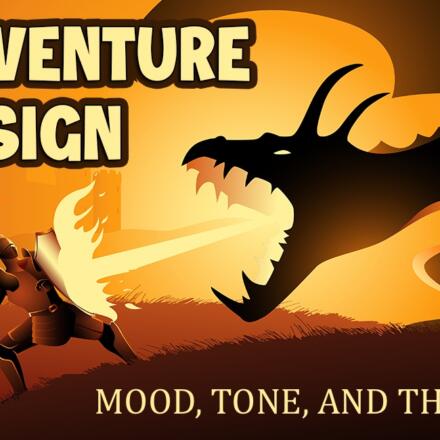














I use MindMup2 https://www.mindmup.com/
You can structure NPCs, Locations etc in mind map structure and write all necessary texts even embed images into it. It’s extremely handy.
There’s a nice bare-bones linked-entity diagramming tool from the bloke who gave us scrivener that I use for some stuff in-game. The tool is called Scapple.
Great for whiteboarding complex inter-relations for twisty Delta Green adventure arcs. I can incorporate player ideas on those occasions when their wild surmising about what is going on is streets better than my original idea, all while running the game.
And the diagrams can be imported as notes into scrivener, which I use for writing scenarios and also for in-game databasey stuff.
My design tool of choice is scrivener, not really suited in every way to the job as it is really a book- and script-writer’s tool. I like the way it presents stuff, and it doesn’t require a persistent internet connection which is absolutely key for me, since I do much of my game-based noodling on the Long Island Rail Road and web coverage is often spotty.
I’m not big on collaborating, since most of my stuff is scenario creation for a bunch of ingrates-sorry-players. If I need to I do it via old fashioned e-mail, so that maximum confusion can ensue.
I’m allowed to do this because I am older than Nitrogen and although I sneer at others making political points through software choices I WILL NEVER USE FACEBOOK! (clutches chest, pounds shoe on table etc).
Actually, I love working with others providing they do as I say.
Just kidding. I don’t get the chance to cooperate creatively with others in the hobby very often. I’ve had a standing invite out at my LFGS for people with whom to play Microscope, with an aim to building a campaign setting for any system you care to run. So far no takers. 8o(
Thanks for the tool suggestions, Phil. I only wish I could sit with you so you could show me the real power of these things being properly used.
I did end up installing dropbox after your original “tools for the mobile GM” article a couple of years ago or so.